 21 Days to a More Profitable Blog Tutorial > Day 12! Craft a post about frugal lust
21 Days to a More Profitable Blog Tutorial > Day 12! Craft a post about frugal lust
(Good morning…and YES! I mean GOOD! I actually slept! Compared to yesterday, in which I got up at 1am! And worked! And exclamation points! Don’t forget about exclamation points! ![]() )
)
Greetings oh savvy blogger. Heck has officially frozen over – I actually slept until 4:30am. What a treat that was – you see, yesterday I had awakened at 1am and by the time adult sparring rolled around at 6pm, I was falling asleep on my chest protector and karate gi…
(and before that, my youngest boys were giving their senseis a hard time in class too 🙁 . Now, it so happens their senseis are MY senseis as well, and nobody disrespects my senseis when I’m around! So my boys have the action item today of writing an apology note to them).
Thus, I gave myself permission to miss that, came home, had chili pepper beef bone soup, and collapsed by 7pm.
Oh it was luxurious (sleeping, that is)! Truly a magnificent way to spend the night. 🙂
So! Since this morning, I checked my feedreader, commented at Should I Publish Free Articles On My Blog?, When Do Bloggers Get a Break?, whipped up an incredible Gourmet Blogger Breakfast and am now starting the day. Wheee!
Of course, that brings me to:
Today is Day 12 of my series, 21 Days To A More Profitable Blog!
And for today, I’d like to talk about…
FRUGAL LUST! PURE UNADULTERATED FRUGAL LUST! Muah ha ha!
I’m sure you remember Day 11 of my tutorial – craft a post about niche lust. In other words, write about something soooo appealing to your audience that they can’t help but click on an eBay link to learn more.
Using eBay that way is great for monetizing your niche blog! But there’s also Amazon.com….and Amazon satsifies a whole ‘nother section of your niche blog or site audience!
What’s that, I hear you cry?
Why, the people who will ONLY buy new….but who love getting great discounts and savings as well.
As you can imagine, Amazon.com is a weee bit larger than, oh, hmmmm, the state of Texas… and as such, can afford to offer niche goodies at substantial discounts.
This is superb news for you! It means that you can find great savings on Amazon.com that would appeal to your readers, blog about the item, and then include your affiliate link directly to the item being discussed.
And here’s how to do it!
 Before You Begin – Go to Amazon.com and search for your niche.
Before You Begin – Go to Amazon.com and search for your niche.
Let’s say that you blog about, lessee…health and fitness, to be precise: P90x. You know, the Tony Horton goodie that is sweeping the Infomercial get-fit-at-home folk (and actually yes indeed, I can vouch it really does work – it’s not just hype. The DVDs are beyond killer but oooh so good!).
Aamzon.com offers it along with P90x customers reviews! To wit:
Alternatively, you can visit Amazon.com‘s Today’s Deals and Bargains section and browse to your general niche. Once you find a product or niche about which you want to blog, copy/paste the URL to a notepad for future reference. Then move to:
 Step 1 – Log in to your Amazon.com Associations Account and peruse available widgeties.
Step 1 – Log in to your Amazon.com Associations Account and peruse available widgeties.
I wrote extensively about this over at 21 Days to a more profitable blog – Day 9! Add Amazon to your WordPress blog sidebar. For the purpose of this exercise, however, I’ll choose instead the Carousel widget. I’ve recently been incorporate that one quite heavily in my posts – the cute little whirly thingees do seem to attract interest. Alternatively, of course, you can use:
Deals Widget
(it’s not targeted, however);
and much more.
Once you click on Carousel Widgets, you’ll see something like:
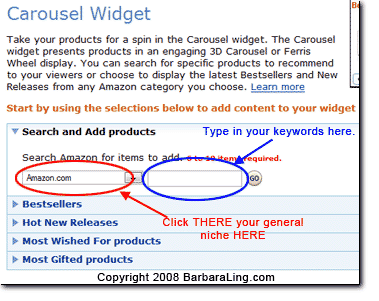
You can click on the dropdown to specify a sub-niche (highlighted in red above) and type your keywords in the field next to it (highlighted in blue above). You’ll be brought to the following (and let’s continue to use P90x as an example).
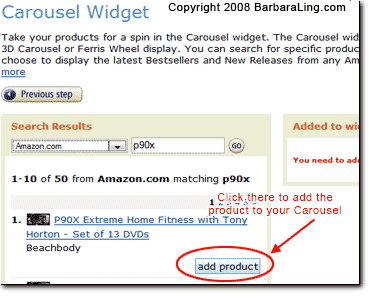
I had selected "P90x" for my search term. 50-odd items where returned; to add them to my carousel, I simply clicked on "add product" (circled in red above). You can continue to add products until you have a visually-pleasing spinny thingee (I generally choose different colors to provide contrast and visual excitement).
Once you’re happy with your product item, Click on Next Step. You’ll see something like:
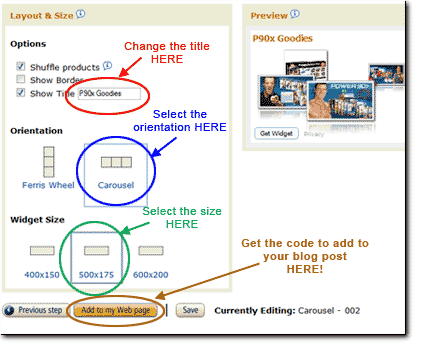
You can customize the display via:
- Title (circled in red above)
- Orientation (circled in blue above)
- Size (circled in green above)
When you’re happy, first SAVE the widget, and then click on Add to my Web page (circled in dark orange above). You’ll see:

Click on the "Copy" (circled in red) to highlight and copy the widget code (circled in blue) to your computer memory.
What I do is then copy that code to a text file for future reference.
Well! Now you have your Amazon.com code you want to embed in your blog post – it’s time now to:
 Step 2 – Write a blog post about the item.
Step 2 – Write a blog post about the item.
Write about the item/items you’re going to advertise. I generally try to close with the Amazon carousel code, and include a direct product link display within the post itself. that way, I offer two opportunities for visitors to click on my affiliate link.
You can write about anything, really. For my example, P90x, I could blog about:
- P90x blogs
- P90x forums
- Tony Horton biography
- Home strength training
- Home weight lifting
- Women’s strength training
etc.etc.etc. I could review infomercials! I could find Facebook Groups that deal with P90x. And so forth and so on.
And once my post is completed, I could add a Recommended product, a direct text link to all the P90x customers reviews etc.
Once you’re done, close with:
 Step 3 – Add your Carousel to the bottom.
Step 3 – Add your Carousel to the bottom.
I love the carousel widget because it’s soooo "touch me now and see me spin!"-y. Thus, when your post is completed, add it below.
NOTE! When you paste the Carousel code in your blog, you MUST switch the view to SOURCE or HTML. It will NOT work if you fail to do this.
Your post will have something similar to:
And voila…you’re done. You’ve blogged about something that would be of wonderful, targeted discounted niche lustfulness for your readers…and chances are, they’ll click off your site to learn more about it (human nature and curiousity being what it is).
Nice, eh?
And that brings me to:
 In closing
In closing
In today’s lesson, you learned how to find an Amazon.com discount/niche item about which you can craft a monetized blog post.
And of course (you really didn’t think I’d close a post without this now, did you?) an opportunity now arises!
(remember, there’s no such things as problems in real life – just misunderstood opportunities)…..
HOMEWORK – Wouldn’t it be great if you could tell the future with what people will WANT to buy?
Can you think of a way to do this? Methinks you’ll quite enjoy what I have to share!
Thus, until tomorrow! (and don’t forget, if you think any of your friends would benefit from these tutorials, please do share them! They’ll thank you for it…guaranteed).
Enjoy,
Barbara
#BEGIN highlights of this blog writing post:
Beginners Amazon blogging tips: If you’re leery of web2.0, you can simply use text links.
Intermediate and/or Advanced Amazon blogging tips: Add carousels to highlight tangential items about your post as well.
#END highlights of this blog writing post
Like this post? Please feel free to tell your friends and Digg It – I very much appreciate your time!
ps – and if you’re by chance interested in P90x, check out these eBay goodies:


