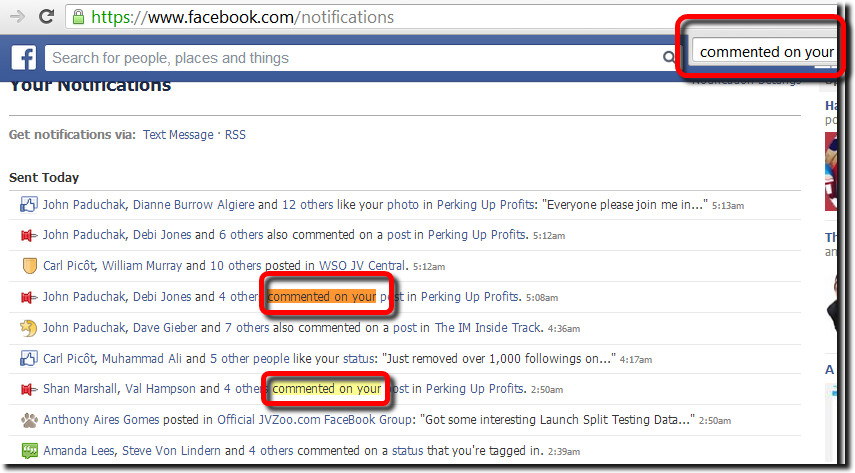Morning!
Ever wake up and see blearily the fact you received “9281 new notifications!” on your Facebook profile?
Yep. My morning. But if you want an easy way to chat and scan through them so you pick out ONLY those which you MUST address, do this.
Step 1.) Visit www.facebook.com/notifications
That will bring up all your notifications.
Step 2.) Smile dramatically at your webcam and then do a “<control>F” to bring up the search.
That will bring up your browser search.
Step 3.) Search for:
- “commented on your”
with quotes.
And that’s all you have to do.
Use that search string and you’ll see all the comments on Facebook that are directly related to YOU get highlighted.
From there, you can simply right-click on all the highlighted yellow updates and open them in a new tab. Once you’ve finished that, you can methodically visit each tab, comment/update as needed, and then close that particular window.
End result: you’ve reclaimed your time while ensuring your social interactions are up to date. Nice!
It’s a very timesaving and useful tip – try it today!
Grow strong,
Barbara Ling